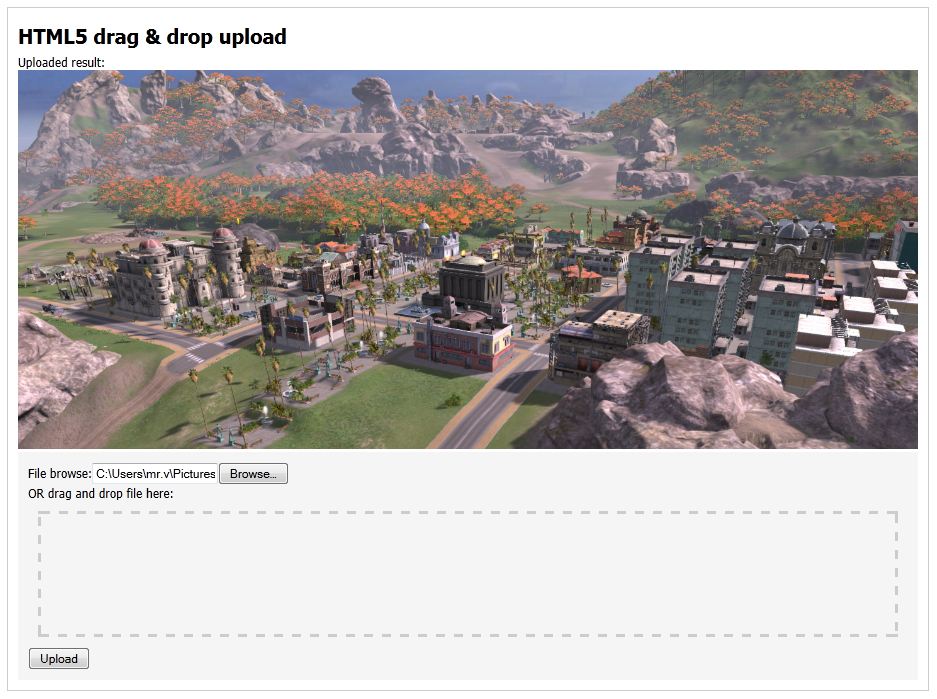ตัวอย่างในบทความนี้นำ jquery html5 upload plugin มาจาก http://timc.idv.tw/html5-file-upload/
ใน html 5 จะมีคำสั่งใน javascript ที่ให้สามารถรองรับการลากแล้ววางเพื่อทำการอัพโหลดได้ แต่การเขียนแบบพื้นๆมันก็ยากพอสมควร การหา plugin ของ javascript framework อย่าง jquery มาใช้มันทำให้ทุกอย่างง่ายขึ้น
การอัพโหลดด้วยวิธีนี้ เบราเซอร์จะต้องเป็นรุ่นใหม่ที่รองรับการทำงานเท่านั้น และมันสามารถทำ ajax upload ได้ ซึ่งปกติแล้วมันไม่สามารถทำได้เลย เราจึงเห็น flash upload อย่าง uploadify มาทำงานแทนที่
ตัวอย่างการเขียนฟอร์มสำหรับอัพโหลด
<!DOCTYPE html>
<html>
<head>
<meta charset="utf-8" />
<title>html5 upload</title>
<script type="text/javascript" src="http://ajax.googleapis.com/ajax/libs/jquery/1.4.3/jquery.min.js"></script>
<script type="text/javascript" src="jquery.html5-fileupload.js"></script>
<style type="text/css">
body, * {font-size: 12px;}
h1 {font-size: 20px; margin: 5px 0;}
.container {border: thin solid #ccc; display: block; margin: 50px auto 0 auto; padding: 10px; width: 900px;}
.container form {background: #f5f5f5; padding: 10px;}
.block-error {background: #fff5f5; border: 3px solid #ff6767; color: #f00; font-weight: bold;}
.block-success {background: lightgreen; border: 3px solid darkgreen; font-weight: bold;}
.result_img {max-width: 900px;}
#dropbox {border: 3px dashed #ccc; margin: 10px; min-height: 100px; padding: 10px;}
</style>
</head>
<body>
<div class="container">
<h1>HTML5 drag & drop upload</h1>
<div class="result"></div>
<div id="detector"></div>
<form method="post" action="dd-upload.json.php" enctype="multipart/form-data">
<?php if ( isset($form_status) ) {echo $form_status;} ?>
<input type="hidden" name="MAX_FILE_SIZE" value="2097152" /><!--2097152 byte = 2MB -->
File browse:<input type="file" name="Filedata" value="" class="file-upload" /><br />
OR drag and drop file here:
<div id="dropbox"></div>
<button type="submit" name="btn" value="upload" onclick="return false;">Upload</button>
</form>
</div>
<script type="text/javascript">
$(document).ready(function() {
if (!$.fileUploadSupported) {
$('#detector').addClass("block-error");
$('#detector').text('This browser is NOT supported.');
}
$('.file-upload, #dropbox').fileUpload({
url: 'dd-upload.json.php',
type: 'POST',
dataType: 'json',
beforeSend: function () {
$(document.body).addClass('uploading');
},
complete: function () {
$(document.body).removeClass('uploading');
},
success: function (result, status, xhr) {
if (!result) {
window.alert('Server error.');
return;
}
if (result.error !== 0) {
window.alert(result.error);
return;
}
$(".result").html("Uploaded result:<br /><img src=\""+result.file_name+"\" alt=\"img\" class=\"result_img\" />");
window.alert('Success! You have sent a file named \'' + result.file_name + '\' with MIME type \'' + result.file_type + '\'.');
}
});
});// jquery document ready
</script>
</body>
</html>
file dd-upload.php (drag & drop upload)
ในไฟล์นี้มีทั้ง select upload ธรรมดา และ div box สำหรับลากและวางไฟล์ลงในนั้นเพื่ออัพโหลด
ตัวอย่างการเขียน php สำหรับทำการอัพโหลด
ในส่วนของไฟล์ที่ทำการอัพโหลดจะมีวิธีเขียนที่แปลกสักหน่อย โดยผลลัพธ์จะต้องเป็น json encode และ content type javascript ดังตัวอย่าง
header('Content-Type: text/javascript');
require("vfileup.php");
if ( isset($_FILES['Filedata']['name']) && $_FILES['Filedata']['name'] != null ) {
/*print(
json_encode(
array_merge(
$_FILES['Filedata'],
array( 'getimagesize' => getimagesize($_FILES['Filedata']['tmp_name']) )
)
)
); exit;*/
// result from above.
// {"name":"0001.jpg","type":"image\/jpeg","tmp_name":"C:\\Windows\\Temp\\phpF7C7.tmp","error":0,"size":402239,"getimagesize":{"0":1430,"1":600,"2":2,"3":"width=\"1430\" height=\"600\"","bits":8,"channels":3,"mime":"image\/jpeg"}}
//
$vfileup = new vfileup($_FILES['Filedata']);
$vfileup->allowed_types = "jpg|gif|png";
$vfileup->overwrite = true;
$vfileup->upload_path = dirname(__FILE__);
// upload
$upload_result = $vfileup->do_upload();
if ( $upload_result !== true ) {
echo json_encode(array("error" => $vfileup->error_msg));
} else {
//echo json_encode("อัพโหลดสำเร็จ");
$data = $vfileup->data();
$data['error'] = 0;// required must be 0 NOT false or "0" or '0'.
echo json_encode($data);
// result from above
// {"file_name":"0000.jpg","file_name_only":"0000","file_type":"image\/jpeg","file_path":"C:\\my sites\\test\\html5-upload\\0000.jpg","full_path":"C:\\my sites\\test\\html5-upload","orig_name":"0000.jpg","client_name":"0000.jpg","file_ext":"jpg","file_size":493625,"error":0}
}
} else {
echo json_encode(array("error" => "please select a file."));
}
file dd-upload.json.php
ในไฟล์นี้จะใช้ vfileup upload class มาทำการช่วยในการอัพโหลดให้ง่ายขึ้น
ข้อเสียของ jquery plugin ตัวนี้คือ การส่งค่า input name สำหรับไฟล์จะเป็น Filedata เท่านั้นเนื่องจากถูกกำหนดอยู่ในไฟล์ .js เรียบร้อยเลย แต่ก็ยังมี plug in อื่นๆที่ทำงานได้เหมือนกันให้เลือกใช้อีกหลายตัว ในตัวอย่างนี้จึงทำให้เห็นถึงการใช้งานจริงและสำหรับศึกษา, นำไปปรับแต่งเท่านั้น
ดาวน์โหลดตัวอย่างเต็มสำหรับบทความนี้
ดาวน์โหลด